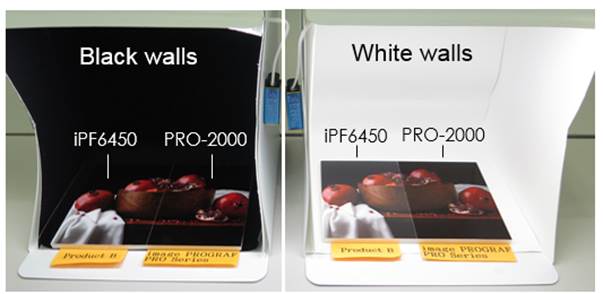Description
Canon imagePROGRAF PRO Series PRO-2000
The Canon imagePROGRAF PRO Series PRO-2000 is an A1/24″/610mm, 12-colour, professional grade large format photo printer.
160/330/700mm hot swap ink tanks, and a 360MB hard disk ideal for the Proofing, Photographic and Fine Art applications.
Who uses the Canon imagePROGRAF PRO Series PRO-2000?
The PRO-2000 provides the perfect balance between productivity and superb print quality for Photo, Fine Art, Proofing and Design, Advertising and Retail applications. They demand accurate, high quality prints as well as increased productivity, versatility and scalability.
Featuring Canon’s new advanced LUCIA PRO ink system, 1.28″ print head and L-COA PRO processing engine, the imagePROGRAF PRO-2000 produces outstanding quality prints with wireless connectivity, offering the freedom to print from a variety of devices and popular applications.
This is the Canon imagePROGRAF PRO-2000 but why is everyone looking at the Canon imagePROGRAF PRO range of large format printers?
Look at a large poster print in a room with black walls – it looks great.
Then look at a large poster print in a room with white walls. The print on the Canon imagePROGRAF PRO range of large format printers looks fantastic.
Where do you display your posters and prints in a dark room with black walls? No! You hang them on light coloured walls or white walls or outside in the daylight. That is why prints from the new Canon Pro series look better than from other large format printers. Clever stuff!
The Canon PRO 2000 is one of the fastest media loading wide format inkjet printers on the market, easily coping with common day to day problems such as loading paper which is made easy with skew detection which is automatically set to standard, but for wayward rolls, it can be set to loose or even off. If the media is still skewed on the core, this could result in a small margin at the edge of the print when printing borderless (edge to edge / full bleed).
Canon have enabled our clients the ability to reduce or remove this border by extending the printed area beyond the paper’s normal width to accommodate any skew.
To activate, simply use either the printer’s touch screen menu via Extension for Borderless Printing > Paper with Adequate Width or via the drivers under Page Set Up > Borderless Setting you can then slide the marker accordingly to increase or decrease the border size if required.
Design Supply, an Accredited Canon Gold Partner, works closely with Canon to provide the best solutions available to get the job done for your business and maximise your opportunities. With 30 years of experience in the large format printer market, Design Supply offers expertise and knowledge in tailoring the exact solution for your specific application.