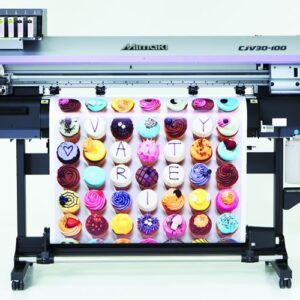Description
Market and Applications and who uses this type of large format printer
Canon’s imagePROGRAF iPF825 44” 5-colour large format printer with Hot Swap high capacity ink tanks, built-in accounting software, Enhanced HP-GL/2 and HP-RTL compatibility, Dual Roll and a 160GB HDD is designed for the most demanding CAD & GIS applications in both Print for Pay and Large Corporate environments. The iPF825 delivers exceptional quality, versatility and incredible speed.
The imagePROGRAF iPF825 delivers exceptional line reproduction, vivid colours and high image consistency ideal for Electronic Design Automation (EDA), Geographic Information Systems (GIS), Mechanical CAD, Architecture, Engineering and Construction industries. Architects, engineers and construction firms can produce plans in exceptional detail with precise line rendering. Mechanical CAD engineers can create photorealistic visualisations of plans in applications such as AutoCAD, Mechanical Desktop or Pro/Engineer and bring them to life quickly with exceptional quality. GIS specialists can render complex “what-if” scenarios using maps, seismic analysis data or images from satellites. Even with huge file sizes generated, the imagePROGRAF iPF825 can handle your demands with accurate colour and exceptional line rendering.
Design Supply, an Accredited Canon Large Format Solutions Partner, works closely with Canon to provide the best solutions available to get the job done for your business and maximise your opportunities. With 24 years of experience in the large format printer market, Design Supply offers expertise and knowledge in tailoring the exact solution for your specific application.